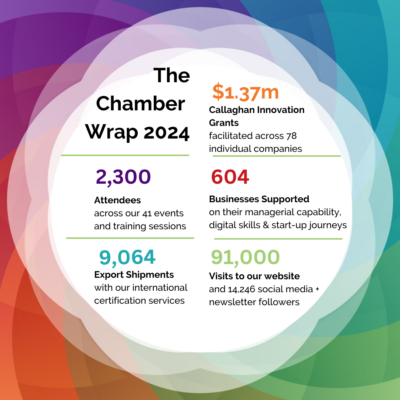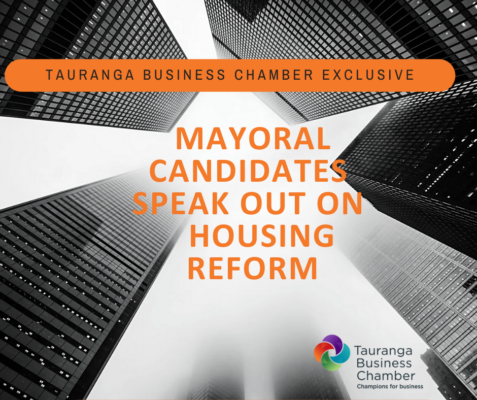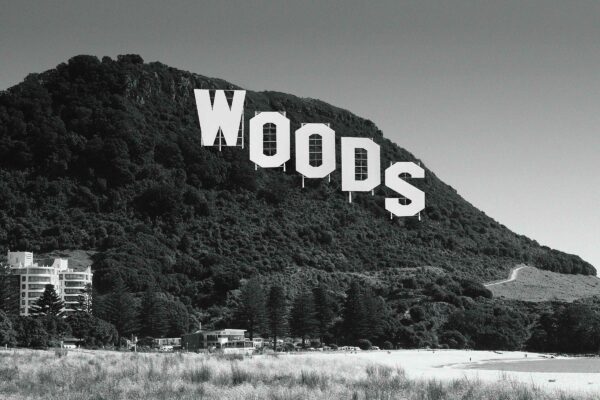With New Zealand moving to the traffic light system, the most convenient way to have your vaccine pass ready is by loading it onto your digital wallet. However, if you are unfamiliar with digital wallets, this can be confusing.
Chamber Member Geeks on Wheels have put together this short guide on what a Digital Wallet is, what it can do, how it works, and how to set up a Digital Wallet.
What is a Digital Wallet?
It’s an app on your phone that can store everything you keep in your physical wallet. These include your credit/ debit cards, boarding passes, tickets, even your car key, and driver’s license. Not forgetting your My Vaccine Pass. It’s a new way of making payments. It’s widely accepted, simple, safe, secure, and private.
What can Digital Wallets do?
Make contactless payments when you’re shopping instore. All you need is to click the side button on your phone.
Make easy and secure payments when you’re shopping online. You can skip the lengthy checkout form because all of your personal and banking information is stored and prefilled.
Keep all of your important documents organised and easily accessible. Keep boarding passes, reward passes, event tickets and vaccine passes on your phone. Passes can include helpful information, such as the balance on your coffee card, a coupon expiration date, or boarding information for a flight. All you need to do is; show, scan and go!
How do Digital Wallets work?
Using your digital wallet to pay
When using your digital wallet to pay, you need to check whether there is a contactless payment symbol at the checkout.
If yes, you can put your smartphone close to the payment terminal — the devices will communicate with each other utilizing NFC (near field communication) technology. To complete the transaction, you might need to confirm it by tapping the required button in the app or entering a password.
Using your digital wallet to store passes and important documents
All you need to do is add your passes to your phone’s wallet. Open it and let the businesses scan the QR code on the card. You’re checked in!

What Digital Wallet should you use?
Which wallet you use depends on the type of phone you have. If you are an iPhone user, you might lean towards Apple Wallet and Apple Pay.
If you are an Android user, you can use either Google Pay or Samsung Pay.
Other digital wallet providers include MasterPass, Garmin Pay, Fitbit Pay, etc.
How to set up your Digital Wallet?
It’s simple. Just add your bank card and your essential passes to the Wallet app on your phone.
If you get stuck along the way with the setup process, the Geeks on Wheels helpline is just a phone call away on 0800 424 335!
Want more top tips, advice and insights? Check out our news section.